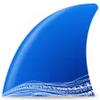Application to monitor traffic via Cisco routers with NetFlow
Application to monitor traffic via Cisco routers with NetFlow
Vote: (1 votes)
Program license: Free
Developer: Plixer
Version: 8.6.1
Works under: Windows
Vote:
Program license
(1 votes)
Free
Developer
Version
Plixer
8.6.1
Works under:
Windows
Pros
- Detailed and comprehensive flow analysis
- Supports a wide range of protocols beyond NetFlow
- Real-time traffic monitoring and alerts
- User-friendly interface with streamlined navigation
- Integration with NTOP for advanced monitoring capabilities
Cons
- May have a steep learning curve for new users
- Focused primarily on Cisco routers, which might limit functionality with other brands
- Advanced features may exceed needs of smaller networks
Scrutinizer NetFlow & sFlow Analyzer is a comprehensive network monitoring and analysis tool designed to give IT professionals a granular view of their network traffic. The software provides valuable insights into who accesses the network, with what devices, from where, and when. Such details are crucial for maintaining network security and performance.
Comprehensive Network Traffic Analysis
Scrutinizer stands out for its ability to support a broad range of protocols, which is crucial for interpreting the NetFlow data from Cisco routers, as well as sFlow and other flow technologies from different manufacturers. This capability allows it to analyze traffic across all router ports, ensuring that network administrators can monitor both ingress and egress traffic as well as pinpoint the exact protocols or applications in use.
Real-Time Monitoring and Control
The real strength of Scrutinizer lies in its real-time monitoring feature. Network administrators can observe live traffic, which is essential for immediate incident response. The control extends to being able to discern patterns of normal and abnormal traffic, allowing for swift action to mitigate misuse or unauthorized access.
Integrated Alarm System
With its integrated alarm system, Scrutinizer can alert administrators about abnormal transfer ranges, dropped links, or packets with specific protocols. This feature can be configured to identify a multitude of scenarios that may signify a security breach or network performance issue. The alarm system adds an additional layer of security by helping to preempt potential issues before they escalate.
User Interface and Usability
Scrutinizer's interface is user-centric with menus organized alphabetically, which facilitates an intuitive navigation experience through the various tools and configurations. Additionally, the use of distinct color coding (such as adopting blue icons for mapping configuration) helps to minimize user confusion. These thoughtful design choices show a commitment to usability, which is key for software that handles complex data sets.
Integration and Compatibility
The software integrates well with NTOP for advanced flow-based monitoring, which includes the scrutiny of latency, email exchanges, and even analyzing detailed web URL traffic. This first-of-its-kind integration expands Scrutinizer's versatility to cover diverse monitoring needs.
Recent Updates and Improvements
Keeping the software up-to-date, recent changes have seen improvements such as conditionally displayed columns for flow directions only when necessary, enhanced formatting for IE7 compatibility, and refined sFlow reporting to avoid overstated peak values. Additionally, an update fixed an issue where users had difficulty toggling between execution and alphabetical views in the Flow Analytics Overview, streamlining the user experience further.
Conclusion
Overall, Scrutinizer NetFlow & sFlow Analyzer is a robust and intricate tool suited for network professionals who are serious about maintaining network integrity and performance. It provides a powerful suite of features that can delve into extensive amounts of data to offer precise and actionable insights.
Pros
- Detailed and comprehensive flow analysis
- Supports a wide range of protocols beyond NetFlow
- Real-time traffic monitoring and alerts
- User-friendly interface with streamlined navigation
- Integration with NTOP for advanced monitoring capabilities
Cons
- May have a steep learning curve for new users
- Focused primarily on Cisco routers, which might limit functionality with other brands
- Advanced features may exceed needs of smaller networks